Artwork Specs
Supplying Artwork
When supplying artwork it’s important to remember that what you create is what you get back. If the artwork is not perfect – the printed product can’t be either. If you are new to creating artwork for print let us know as soon as possible and we can help make sure your artwork comes out exactly as you intend.
Print Ready Files
Files are considered print ready if they are high resolution PDFs with bleed and trim marks included. Any raster elements should be 300-350dpi, colour should be CMYK, and each print job should be a single PDF file. Within that PDF each page/side should be a single page, please don’t use spreads.
Bleed
Bleed is when the artwork extends slightly beyond the trim edges. This is done to make sure the printed products don’t end up with unsightly white edges where the artwork ends. Please use 5mm bleed in your supplied files.
Internal Buffer
An internal buffer is the space from the trim edges to any important information in your artwork, such as logos and text. We recommend 3mm of internal buffer on all files (booklets need a bit more: 6mm up to 30pp, 10mm for 32pp-50pp, and 12mm for over 50pp). Please keep all your important elements inside this area.
Trim Marks
Trim Marks are very important as they show us exactly where you want your artwork cut. Most modern design software has the ability to include bleed as part of the document set up.
Fonts
Please make sure your fonts are embedded (full or subset). This is standard in most PDFs but if you are supplying native files from InDesign, Illustrator etc then you will need to include the fonts you have used.
High Resolution
The raster elements (pixel-based images) in your artwork should be high resolution to ensure you receive the best quality print. When creating artwork in apps like Photoshop please set the resolution to 300-350dpi before starting your design.
CMYK
Please make sure your colours are CMYK, not PMS or RGB. This is because all colours are converted to CMYK for printing and this change can affect your printed product. Please do not use spot colours unless the job has been specifically quoted that way. For really deep blacks use 100% K with 30% C and 20% M.
Monitor Colours
Please remember that colours look different on a computer monitor than they do when printed. There can also be drastic differences in colours between monitors. A hard copy proof is the only real way of seeing how the colours will come out.
SCODIX & Spot UV
Less is more with SCODIX or Spot UV. Both of these finishing options work best when you avoid thin lines, small text, or finely detailed artwork. Artwork should be supplied as a single PDF, including all pages, with a separate 100% Spot Colour page of your SCODIX or Spot UV design.
Book Artwork Setup
Please supply your artwork to us as individual pages in the PDF, not as spreads. Our prepress experts will impose the booklet for you. Allow a minimum of 5mm bleed on all edges. Booklet “creep” will occur during finishing so we recommend you keep text and non-bleed images at least 10mm from any trim lines.
We Can Help
Don’t worry if all this sounds confusing! We are here to help. Send us your files and we can help get them print ready. All minor changes are included pro bono with your order.

